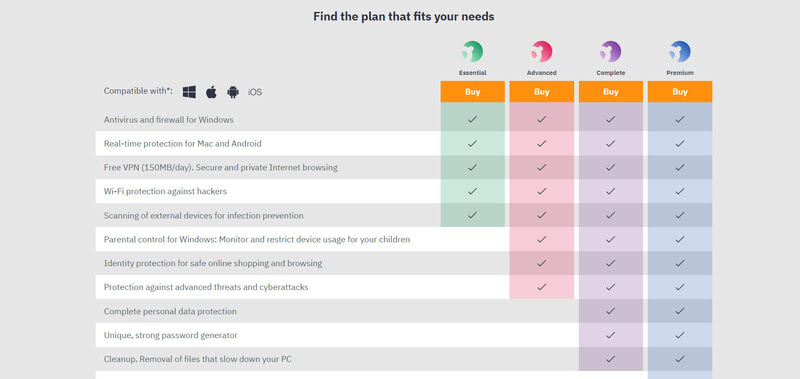Panda AntiVirus
Panda is one of the leading names in digital security. The service is so famous and reliable that it is used by several other antivirus software companies to offer protection across all platforms. Panda's offering goes beyond protection for your desktop and mobile platforms, it will also keep your kids safe online among other things. Continue reading this Panda review to find out more about the antivirus service.Pros
- Parental control to keep children safe
- Browsing and secure shopping
- 24/7 technical support
- Personal data and password protection
Ease of Use
Panda provides a well-optimized platform for you to access its next-generation antivirus features. There are several ways to become a part of the Panda family. You can easily sign up for a free account and get access to its free antivirus software. This application is available on Windows and Android. Signing up is simple and uncomplicated. You will only be required to provide your personal information like your name and email address to create an account. Once you create your account, you can ahead and download the free antivirus. While the free antivirus system is great, it offers only basic protection. If you need better features, you would have to sign up for a paid plan. Doing so is also very easy. Your payments would be processed very quickly and you should be able to use the software in no time.
Security
Panda is famous for its next-generation security features that outshine what other brands have to offer. Its antivirus will detect hidden malware, fileless attacks, APTs, and any other malicious software on your device even before it causes harm. It will also offer continuous protection against all kinds of malicious attacks and threats on your system. On your computer system, you will receive USB protection from malware that would try to execute from your USB drives. This feature will scan and check your USB drives upon insertion. There is also firewall protection for 100% virus detection and a Wi-Fi shield to protect your network from hackers. More impressive features include identity protection while banking or shopping online, protection against ransomware, spyware & adware, a cleanup tool, and a password manager to safeguard and manage all your passwords in a secure vault.
Price
Panda’s competitive pricing plans offer more value than what you would get from most competitors. The Panda Essential is the basic plan and it will give you access to its real-time antivirus protection, firewall protection, FREE VPN, Wi-FI protection, and USB/external device scanning & protection all for $23.49/year. Up next is the Advanced Plan which costs just $29.49/year. This plan offers all the features of the Essential Plan including parental control for windows, identity protection while using the internet, and protection against ransomware. The Complete Plan goes for $47.49/year and packs more impressive features. Along with the features from the Essential and Advanced plans, you get a data shield for encrypting your sensitive information, a password manager, and a cleanup tool. The last plan is the Panda Premium Plan. It gives you access to the offers from the previous plans including a premium unlimited VPN and 24/7 technical support all for $77.49.
*The prices shown are in US dollars and may vary from country to country.
Compatibility
Whether you own a Windows, Mac, or Android device, you can enjoy maximum protection from Panda. While Panda’s security features work well on all the major platforms, it offers some specific high-end security for certain platforms. On Windows, you get a secure two-way firewall that will prevent unauthorized network access. Windows-enabled devices also get a parental control feature that allows you to monitor and restrict content viewing for your children. On Mac and Android devices, there is a real-time antivirus protection feature that actively tracks, detects, and eliminates new viruses, and other types of malware from your device. Android users can optimize battery life, monitor, and stop battery draining apps, track other devices, locate a stolen or lost smartphone, and check the permission of devices.
Customer Support
If you have any questions about Panda products or you need help with your security solution, you can always reach out to their technicians and get your issue resolved. You can check out their knowledge area where you will find their FAQs section. If you need help from a person, you can post your questions on the Panda forum and get assistance from product experts and other customers. Panda’s customer support team can also be contacted via social media. You can send them a message on twitter and expect a quick response. There is also an email support option for your queries.