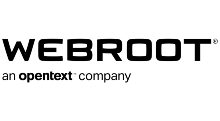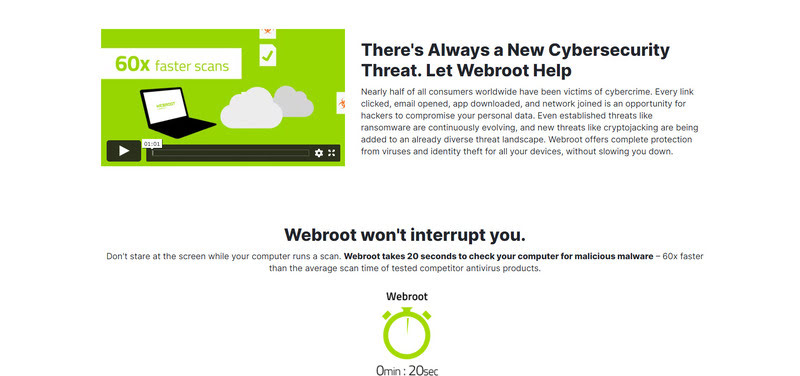Webroot AntiVirus
In our world today, computers are constantly threatened by unrelenting viruses and skilled hackers, and now more than ever before, a strong security system is needed to keep files and sensitive information safe from attacks. This can be easily achieved when you use Webroot for your computer's security.Pros
- 25GB storage space that prevents file loss from hardware failure
- Firewall enhancement
- Browser link checking
- Webcam protection
Ease of Use
Webroot is extremely easy to use. The installation process is quick and with the file size being just 3MB, it will not take up much of your device space. While using Webroot, you will not experience any complications when signing up, logging in, renewing your license, or trying to contact the support team. As a first time user, you are advised to grab the 14-day free trial offered by Webroot. If you are satisfied with the product after the free trial, then you may go ahead to subscribe to one of Webroot’s pricing plans.
Security
Webroot ensures that you are not vulnerable to any Internet threats. Using its advanced protection, web users can enjoy high-grade security across all major platforms. This service uses a basic scanning feature that checks files and directories for malware and viruses. You can choose to run a quick scan, full system scan, or deep scan for trojans, rootkits, or other cyber threats. You can also perform custom scans that only focuses on specifically selected files and directories.
Users are free to toggle on and off rootkit protection, enable or disable master boot record (MBR) scanning to discover the viruses that corrupted the boot sequence of the computer, as well as find and eliminate potentially unwanted applications (PUAs).
With Webroot, the privacy of your webcam cannot be invaded. The software will block all unauthorized access to forestall any impending harm. If you are concerned about what your kids view online, Webroot can help you keep an eye on them and block their access to unwholesome web pages. Users who perform a lot of online transactions will have their bank details kept out of the reach of hackers.
Price
The subscription cost for Webroot is a little on the high side when compared to similar products. However, this is not much of a surprise considering the amazing services it offers. If after you have exhausted your free trial and you want to subscribe to a plan, you have some options to choose from. There is the Webroot SecureAnywhere AntiVirus, which goes for $4.17 monthly on a 1-year plan. This package covers only one device, provides a firewall, ransomware, and phishing protection. Next is the Webroot SecureAnywhere Internet Security Plus, which can protect up to three devices and mobile apps. A firewall protection and password manager comes with this product. It costs $5 per month on a 1-year plan. Another security plan is the Webroot SecureAnywhere Internet Security Complete, which covers as much as five devices and provides cloud storage, disk cleaner, and file shredder services. This is priced at $6.67 per month on a 1-year plan.
*The prices shown are in US dollars and may vary from country to country.
Compatibility
Webroot runs flawlessly on Mac OS from 10.7 to 10.15 and Windows Vista, 7, 8, 8.1, and 10 (32-bit and 64-bit editions). Not forgetting mobile devices, Webroot is compatible with Android 6 and iOS 10 or above. Your windows and Mac computers will be protected against malware, breaches, ransomware, and viruses. In addition to these, the LastPass password manager will be provided for you to store your passwords. Your mobile device will be safe from viruses, hacks, breaches, and all forms of malicious attacks aimed at stealing your data. In addition to LastPass password manager, your Android device will also be able to access 25GB of cloud storage and a system optimizer that will make it run more smoothly.
Customer Support
If you encounter any problems while using the features of Webroot, the company has provided several ways to resolve the issues. You can either visit the web-based knowledge base area or the user forum called the Webroot Community. The forum is not a support platform, rather it is where product announcements are made, as well as a place to discuss industry security news. The web-based knowledge base, on the other hand, is where you will find videos, PDFs, and web pages that will give you helpful information to resolve your problem. The documents in this section are well organized and comprehensive. There is also human-to-human support. The Webroot support team is available 24/7 and has call centers in the US, Australia, and Ireland.